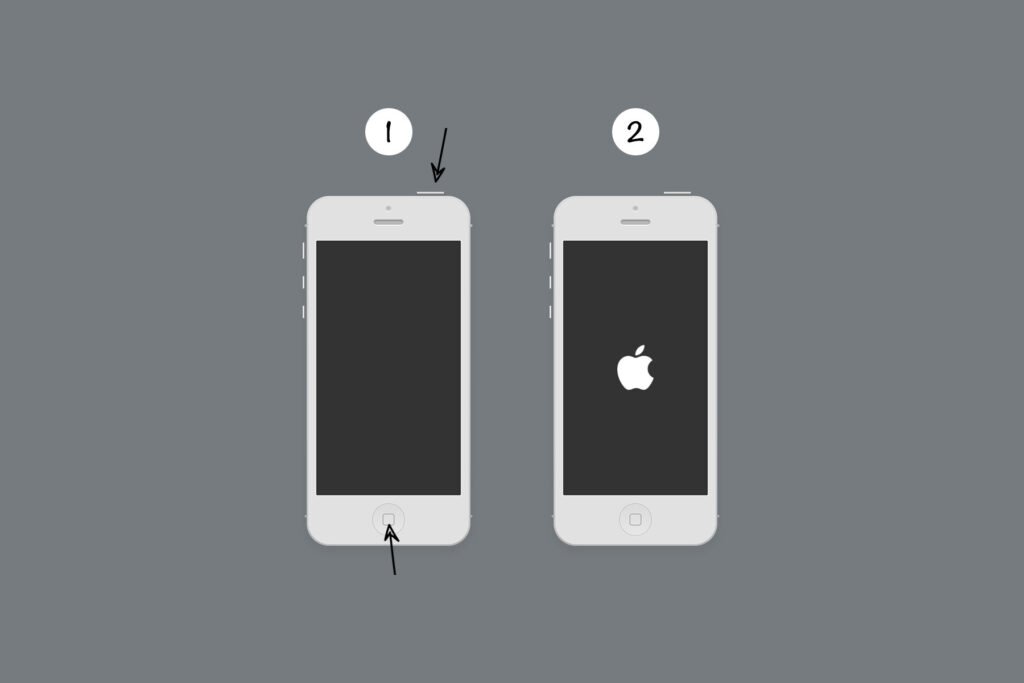With the release of the iPhone 8 series and iPhone X, Apple made some changes to the methods used to force or hard reset its flagship device. These changes come just a year after Apple made similar changes to the iPhone 7.
These changes not only affect force restart but also the process for entering recovery mode and DFU mode.
Here are the steps to force or hard reset iPhone 8/8 Plus or iPhone X
How to force restart iPhone 8/8 Plus/X
To force restart (hard reset) the iPhone, press, and release the Volume Up button, press and release the Volume Down button, and press & hold the side button until your device reboots, and then release. All three button presses have to be done in quick succession.
How to go into recovery mode on iPhone 8/8 Plus/X
- Connect your iPhone to Mac or PC with a USB device
- Press and release the Volume UP button, press and release the Volume Down button, and press and hold the side button until the device reboots
- Release the Side button after the appearance of Connect to iTunes logo
- Launch iTunes, and you have to see a message stating that ‘There is a problem with iPhone that requires it to be restored or updated’. From here, you can choose Restore or Update your iPhone’s software
How to go into DFU mode on iPhone 8/8 Plus/X
- Connect the iPhone to Mac or PC by using the USB cable
- Press and release the Volume Up button, press and release the Volume Down button, and press & hold the side button for 10 seconds until the screen turns black
- While holding the side button, press and hold the volume down button for 5 sec, and then release the side button while continuing to hold the down volume button for another 10 seconds
- Launch iTunes and you have to see a message like ‘iTunes has detected an iPhone in recovery mode…’
How to exit recovery mode or DFU mode on iPhone 8
Exiting from the recovery mode or DFU mode is very simple. To exit the recovery mode, press and hold the side button until the iTunes logo disappears. To get out of DFU mode, press and release the Volume Up button, press and release the Volume Down button, and press and hold the Side button until the Apple logo appears.